How to Connect Simple-Chatbot with Messenger
A step by step tutorial with relevant screenshots in order to connect your Facebook Messenger with Simple ChatBot Rules!
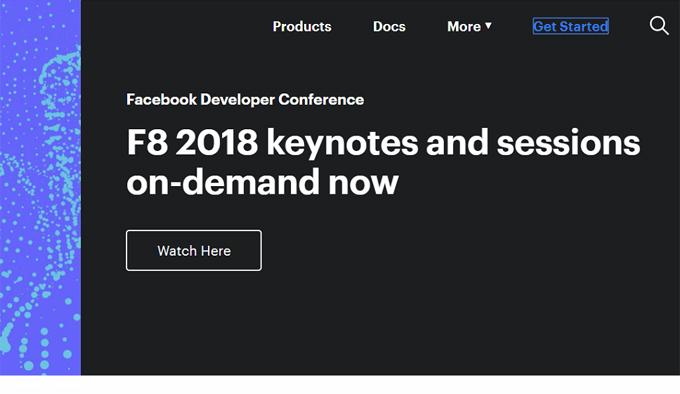
1. Go to Facebook Developers page and choose Get Started
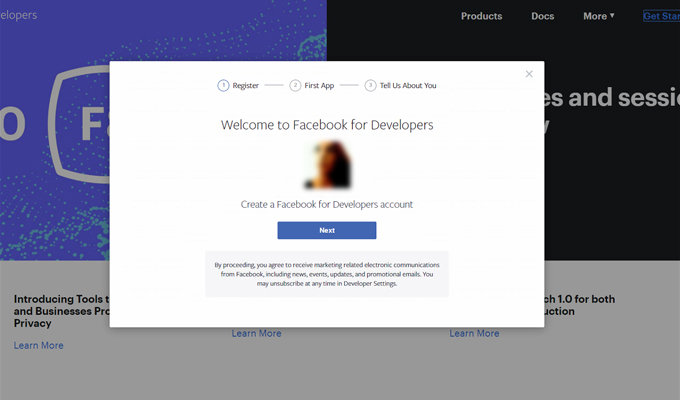
2. Create a Facebook for Developers Account
*if you do not have. If you already have an account just create a new app :)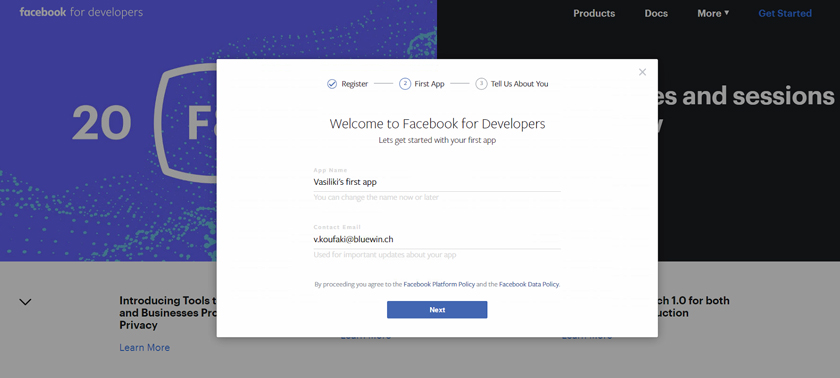
3. Insert a name for your new app and the email that you want to be associated with the new app

4. Type the text shown on the screen to prove that you are human :)
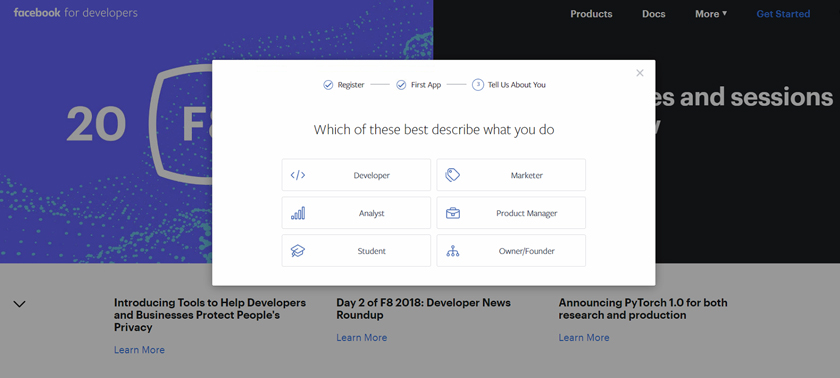
5. When you prompt to describe what you do, select Owner/Founder
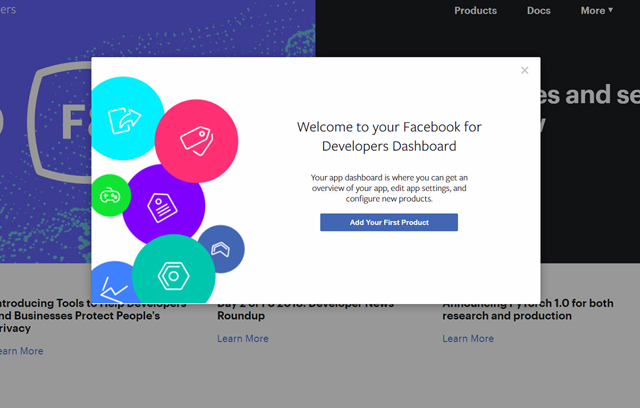
6. Just press button "Add you first product"
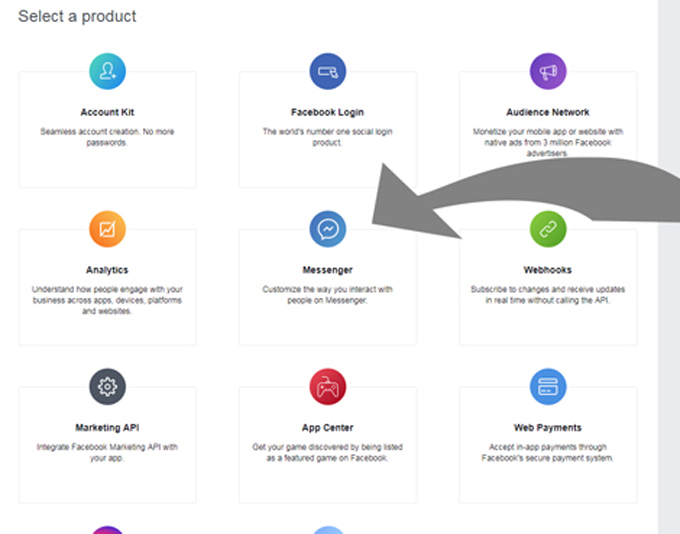
7. At the "Select a product" page select Messenger
*Note: you may need to press "Setup" button in this step!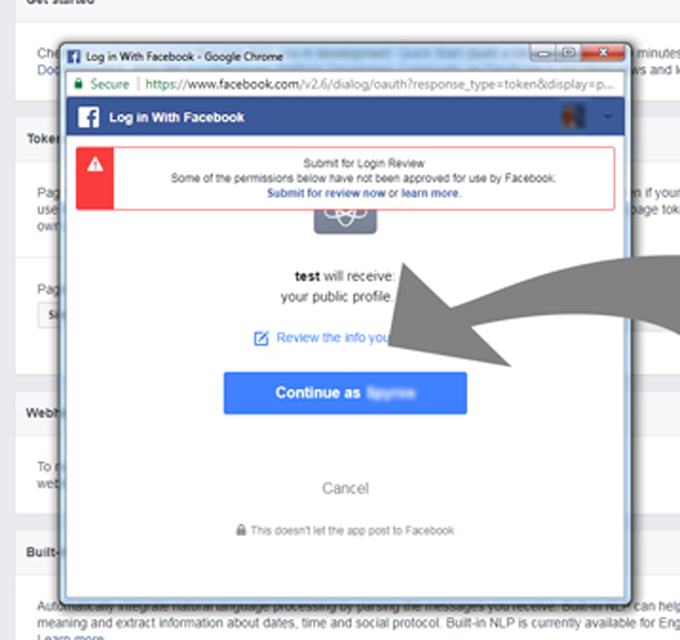
8. After your selection, Facebook will ask to give your permissions to the application you have created
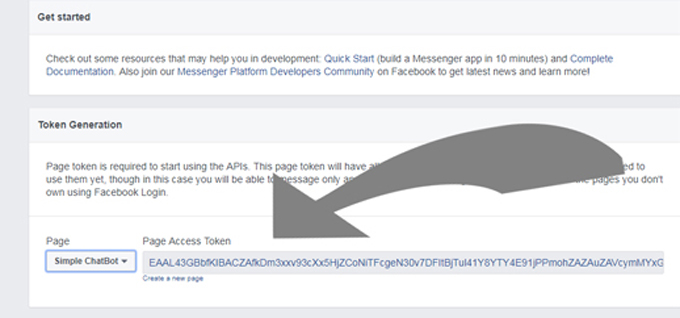
9. On this screen you will see your "Page Access Token"
Copy it and then go on the Settings page of the Simple Chatbot site
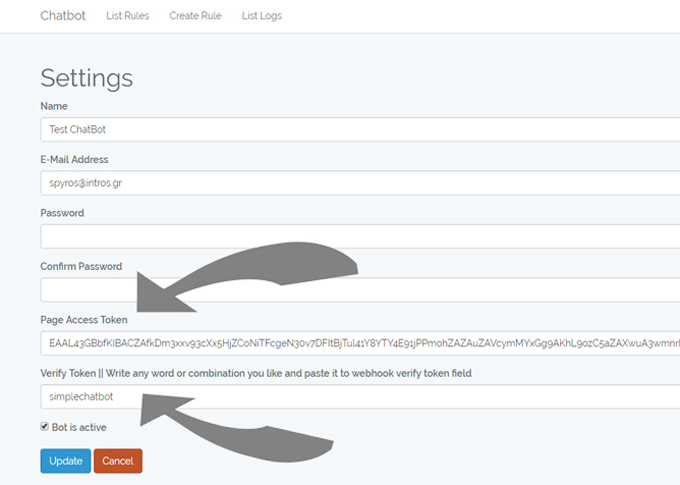
10. Now, paste it on the Settings page of the Simple Chatbot in the relevant "Page Access Token" field
In this screen you also have to insert the name you choose for your new app (during step 2) at the "Verify Token" field. This fiels is used once at steup
You have to copy "Verify Token" and paste it to webhook relevant field!
Note: These two fields are crucial for the connection
Together with our CallBack URL are these three elements that creates the connection bridge with Facebook Messenger!
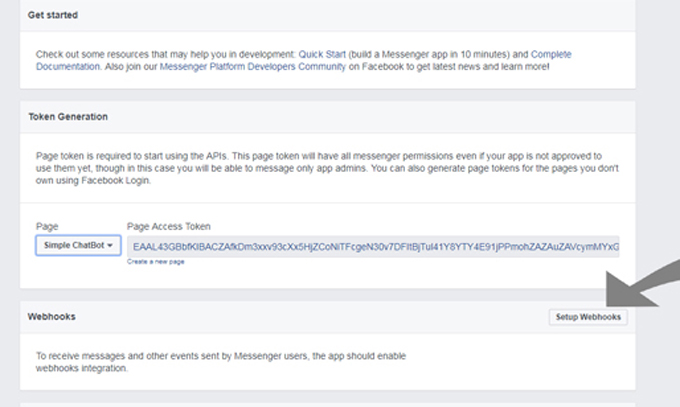
11. Click the "Setup Webhooks" button
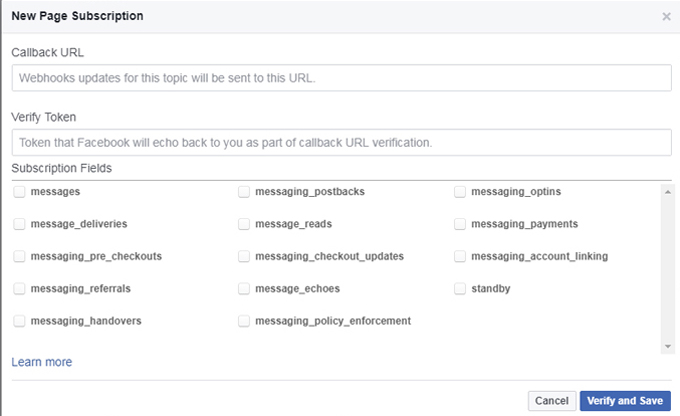
12. On this screen you have to insert the following:
Your CallBack URL, Verification Token and the top three checkboxes in order to pass verification process and make the connection with your Fan Page Messenger!
So, go back to simple-chatbot.com to copy your CallBack URL and save your settings page with a Verification Token you select (ex. simplechatbot)
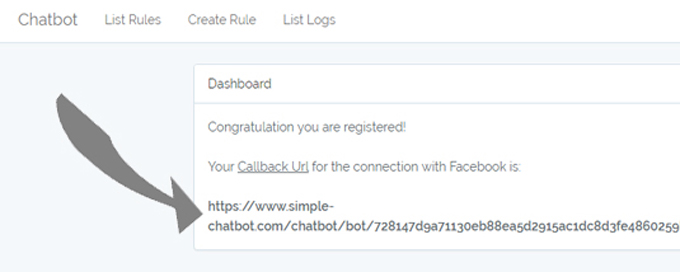
13. Your CallBack URL is at Simple Chatbot first page
If you have problem find it, just press our logo "Chatbot"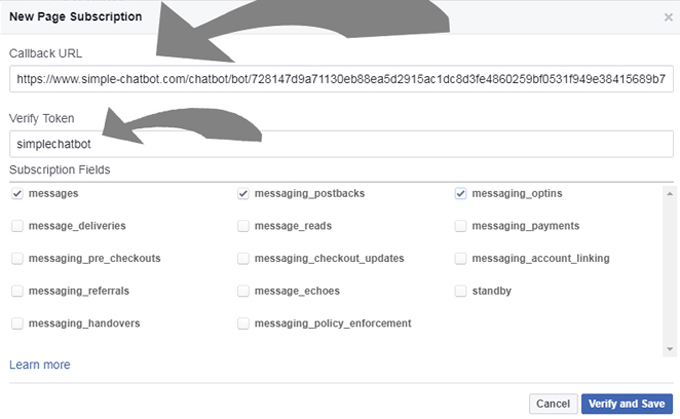
14. By the time you have all information you need in order to proceed with the connection
- First paste CallBack URL
- After paste the Verification Token
- At last, tick "messages", "messaging_postbacks" and "messaging_options" from checkboxes
Note: When you pass this stage, you have already made your connection and you almost done!
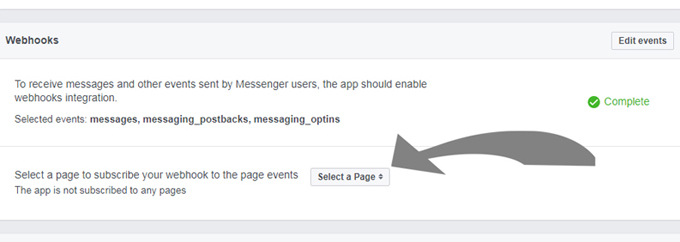
15. Select the Facebook fan page you want the new app to be connected with
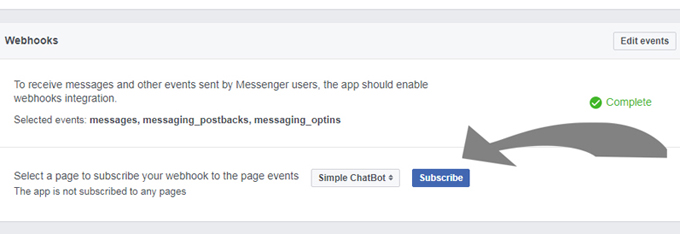
16. Press subscribe to activate your new chatbot
From now on it will automatically reply to any question!
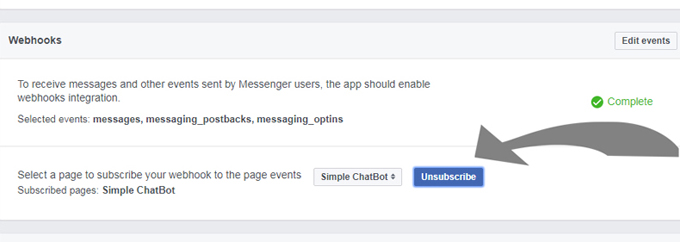
17. Unsubscribe
You can unsubscribe your application at anytime by pressing the button Unsubscribe
Note:
You have to publish your app and make it public in order to answer to your clients!